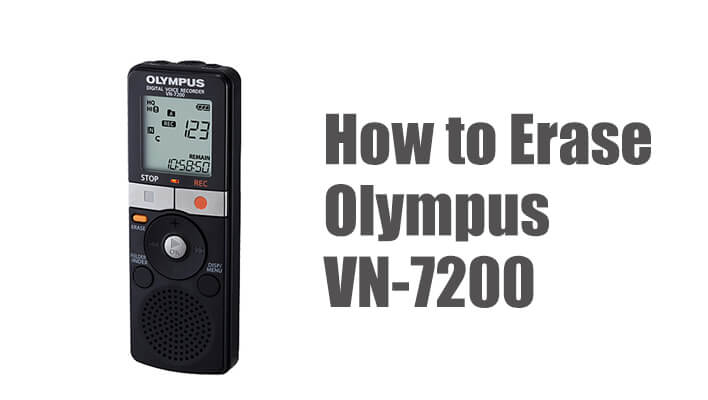If you’re planning on deleting your recordings or erasing a whole file folder, there are some steps you’ll want to take beforehand to ensure you do it properly and correctly.
Olympus VN-7200 – Erase a single recording file
Step 1. Select the folder and the recording file by the index number on the screen
Step 2. Play the recording file to make sure it’s the right one to erase
Step 3. Stop playing it with the STOP button and press the ERASE button
Step 4. You will see NO will flash on the display and press the REWIND button to select yES
Step 5. Press OK to begin to erase the file
Olympus VN-7200 – Erase all files in a folder
Step 1. Select the folder that you want to erase
Step 2. Make sure the recorder is not playing recordings
Step 3. Press the ERASE button, and press ERASE again
Step 4. You will see ALL and NO will flash on the display and press the REWIND button to select yES
Step 5. Press OK to begin to erase all the recordings in the folder
FAQs about erasing files on Olympus VN-7200 Digital Voice Recorder
Can you delete files while the recorder is playing?
No, erase button won’t work while the recorder is not in stop mode.
Why can’t I erase my recordings?
If your recording files are locked, you can’t erase locked files. Make sure the file you need to erase is unlocked.
Can I delete a folder itself?
No, you can’t erase VN-7200’s folders.
How long does it take to erase my recordings?
It may take over 10 seconds to finish erasing your recording depending on your recordings sizes.
What will happen if I remove the batteries when the recorder is erasing files?
Your data may be corrupted.